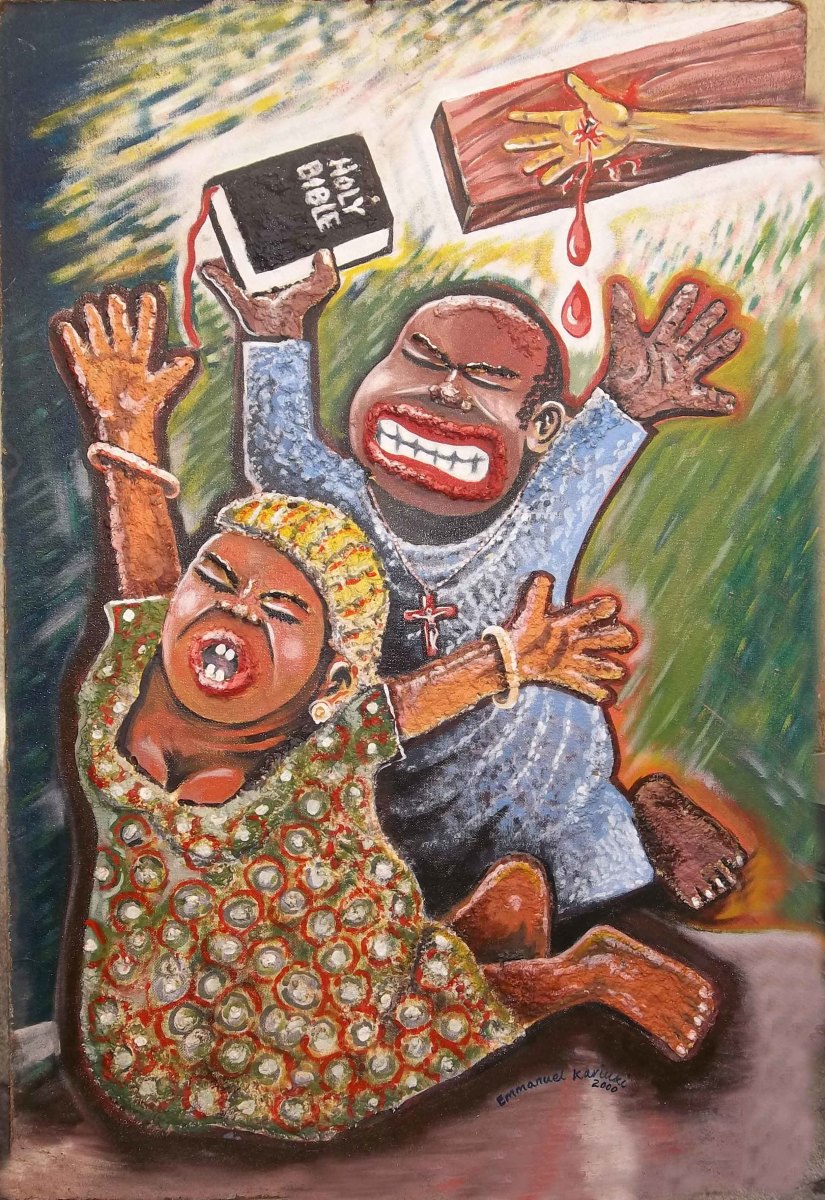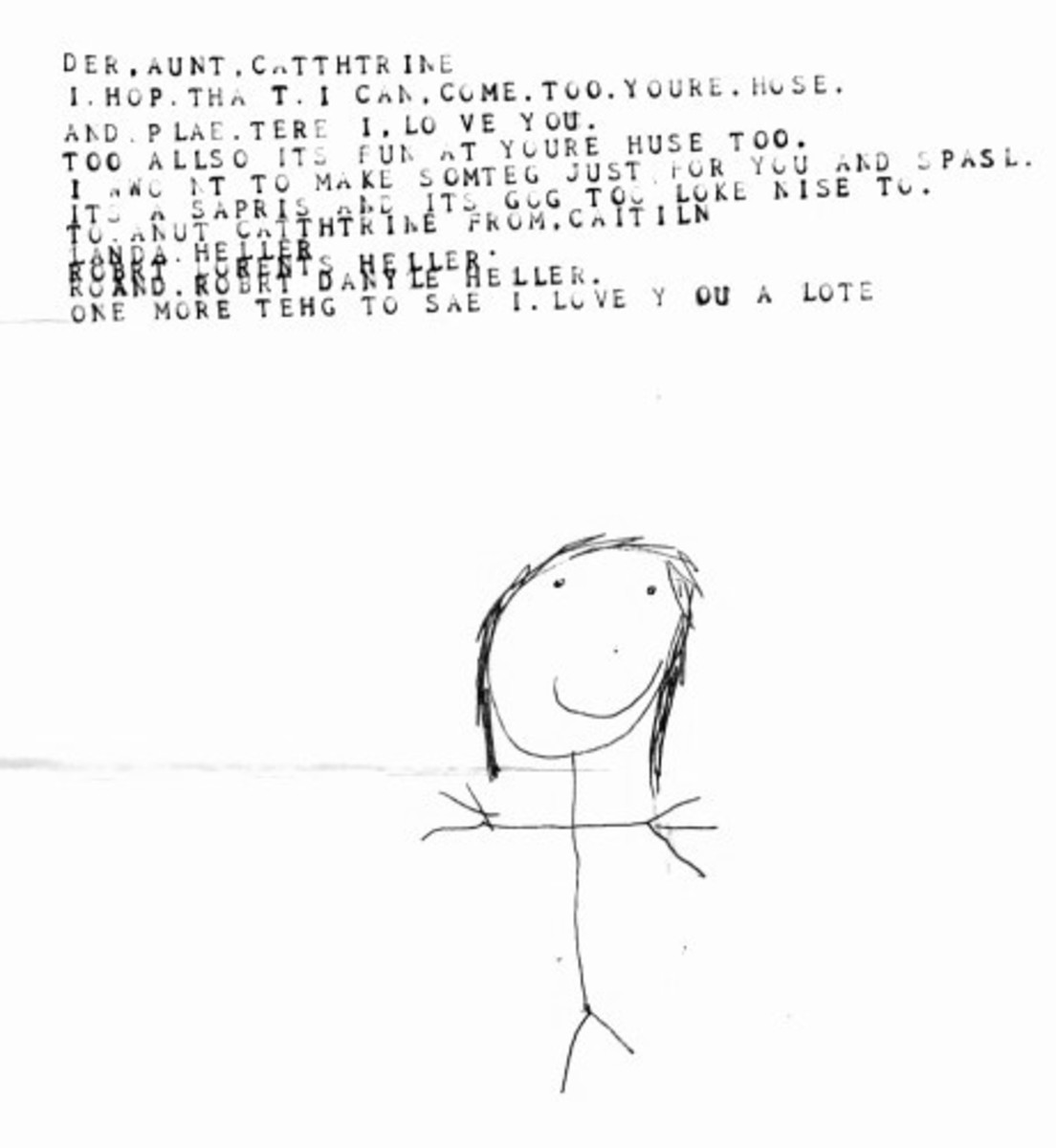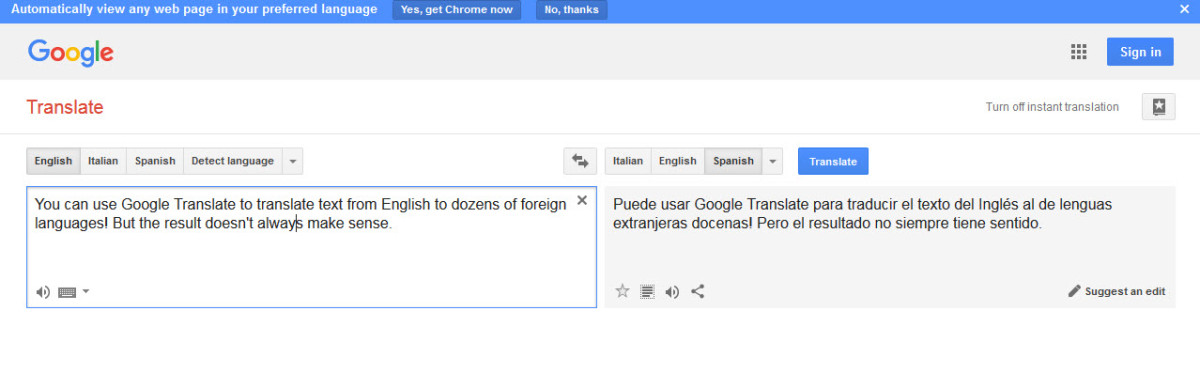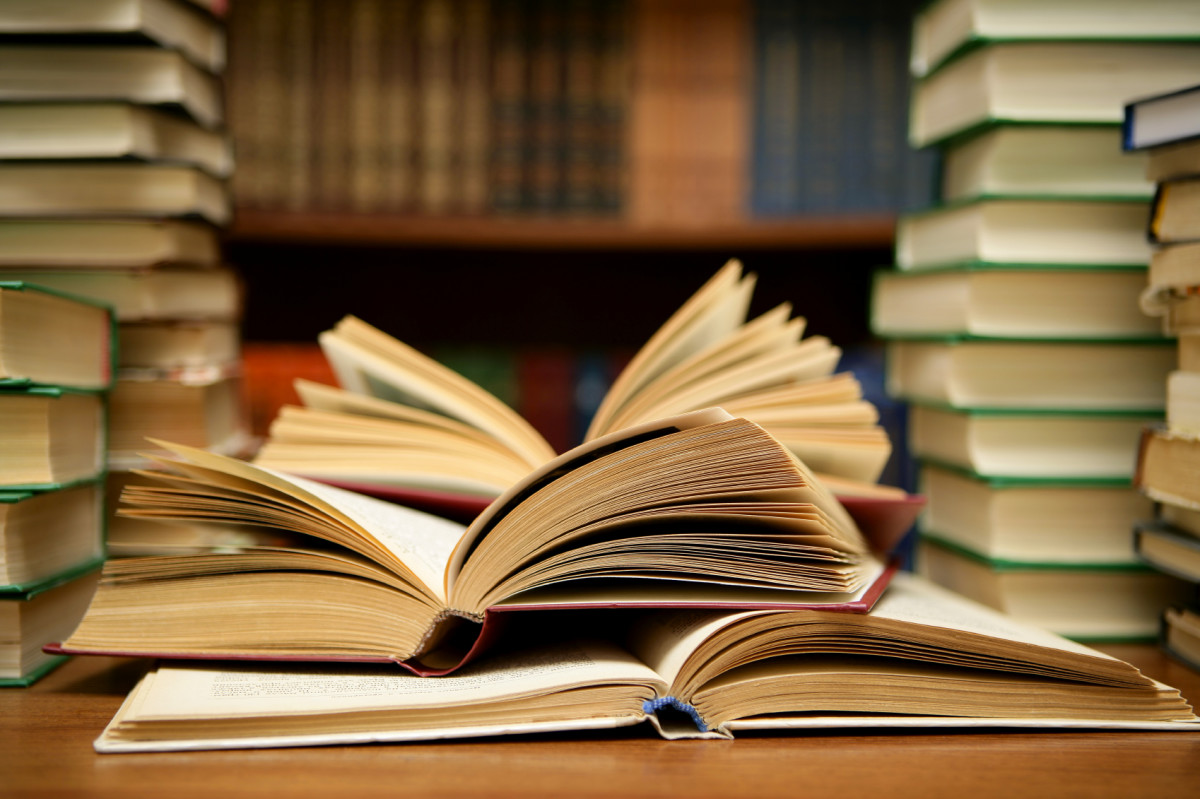How to translate a document professionally for your business
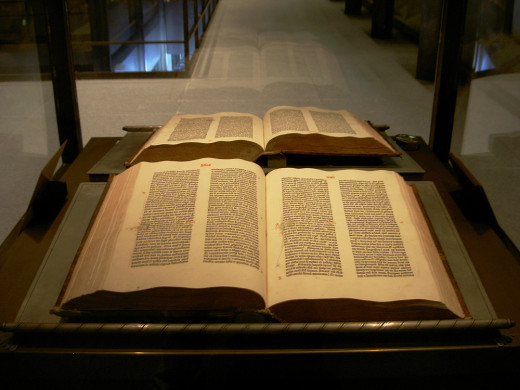
If you can read and speak a foreign language you might be asked to translate a document. Or you may be thinking of becoming a professional translator. In either case you need to be able to do a professional job and protect yourself against the consequences of a mistake. Here I give a procedure I developed when I first started as a translator. If you understand this procedure you can adapt it to your needs and have a process to return to when things get difficult.
Your boss drops a document on your desk “You speak Burmese, right, could you translate this for me” Or a distant relative has found a letter from your Greek great grandfather and would like to know what it says. And you are staring at it wondering what to do. Here I assume your boss has dropped the task on you.
After you stop panicking
How big is it? If it is book length you may need weeks to do the job properly. Assuming you can translate two thousand words ( maybe 4 pages) a day a thirty thousand word book will take 15 working days. ( If you start thinking of doing this professionally get a few trial documents to translate into your native language and see how fast you can work. As you get more practised the bottleneck will move to how fast you can type and check your work)
How important is it? If the document is vital to the business try to persuade your boss to have it professionally translated. A professional translator will hold indemnity insurance and do a better job faster. If the consequences of a mistranslation could be death or injury make sure your boss knows the risks, in writing, and keep a copy. If need be cc to their boss. In this case there is a risk to the enterprise and to your own job if you are cast as the scapegoat. If you cannot persuade the boss to get the document professionally translated, the copy you keep will be vital if you have to go to court for wrongful dismissal.
One golden rule is if you are not truly bilingual in the two languages concerned NEVER translate out of your native language. There are too many pitfalls.
Enough gloom. You have a document to translate, the boss is not willing to outsource the work.
Or maybe this is your first professional translation.
You need a dictionary, maybe several, online or paper, peace and quiet. and the ability to pay attention to detail. If really serious you may need to have (say) a Russian to English dictionary but also a Russian dictionary. If translating from Ukrainian to English you may need a Ukrainian-Russian and a Russian-English dictionary. If your boss has dropped a document on you make sure you get the business to pay for all the dictionaries you need and factor the time to get them into your delivery estimate.
Make a copy of the document and put the original in a safe place. If the document is hard to read you may want to scan it, process the scan to increase readability and print the scanned document. Now you have something on which you can write and make notes.
Now read the document skimming it to get the gist of the contents. When you finish you will know what it is about and know whether it should be handled professionally.
Now read it again and mentally do a translation as you go. Note down any unknown words on a separate sheet of paper and look them up after you finish this read and make a mini-dictionary of the unknown words. With practise these glossaries will get shorter.
Now take a break and start the real translation. I assume you will be typing into a word processor.
Make sure you save often and ideally back up regularly to an external backup. Tick off each paragraph as you finish it. After the translation is finished save and backup a copy. Remember to keep the tone and register of the document in keeping with the original. A legal document should read like a legal document, a user manual like a user manual and a sales brochure like a sales brochure. Keep a log of the problems you encounter.
After this phase you need to get away from the document and do something else for as long as you can without impacting your deadline for delivery. There are two reasons for this, one is to let you recover from the mental effort you put in, the second is to let your unconscious incubate solutions to the remaining problems. Both need time.
Now comes the checking and polishing phase. Print your draft translation, double spaced, and compare it with the source, paragraph by paragraph starting from the end – this makes you less likely to be led, by the flow of the document into missing an error. You are looking for missing phrases, sentences or paragraphs. You are also looking for mistakes punctuation errors and places where the translation can be improved.
Mark up the printout and make the changes to a copy of your draft translation. Check you have put in all the changes and print out the revised version.
The final stage is to proofread the translation with out reference to the source. Does it have the right tone and register, does it flow, will any changes you put in here affect the meaning? Can you shorten the translation? Russian in particular is a very verbose language and several lines of the original can often be replaced by a single line of translation.
Once you have finished the final version include a report of any problems remaining and submit it with the translation. The report might include items like
Page 3 line 5: Word “woel” not found in any dictionary.
Page 5 line7: Original unclear. Bottom half of letters not present
Page 7 line 10: The dictionary definitions of this word/phrase do not match the content.
Be aware that some words have multiple, perhaps contradictory meanings, and there are often surprises at the bottom of any dictionary entry.
The translation is finished. For future reference note how long it took, send the RIGHT version and your report to the person who commissioned the work. If you are a professional there is one more document to be included. Your invoice. Make a note of when you delivered the work, and to whom, and put it in a safe place. Keep track of unpaid invoices. Make sure the invoice says you keep copyright of the translation till you get paid in full. and limit the time they can raise complaints Keep a copy of all the documents for a few years.